
Let customers check out using address and payment information stored in their Google account.

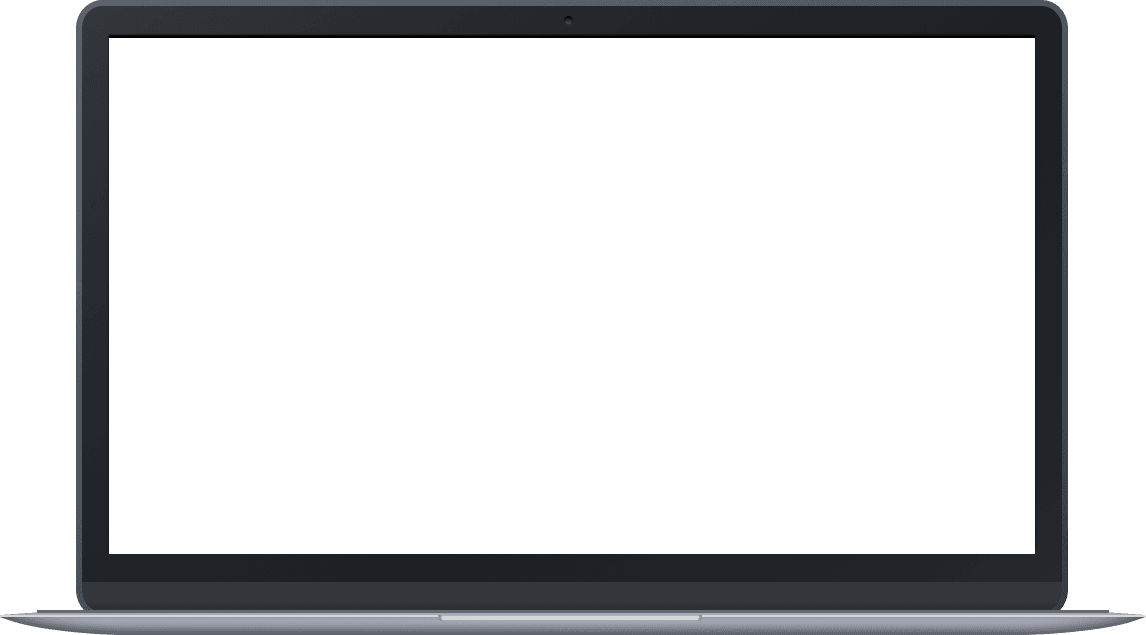
Use Google Pay each month.
Recorded in online shops offering Google Pay as a payment method.
Consumers can finalise purchases faster in-app and on websites.
Widely used: Millions of shoppers add payment cards to their Google Accounts which they can use to check out in the browser or in-app. Google Pay can be used on all Android devices, and can even be accessed through a Google email account on all devices, no matter the operating system.without having to enter their payment details each time.
Frictionless: Checkout with Google Pay is smooth and effortless, as the user doesn’t need to their payment details each time. Google Pay automatically sends card and shipping details to the online store, saving time for the customer.
Secure: By combining card encryption and password or biometric identification (fingerprint or iris scan), Google Pay offers a secure checkout. It also meets PSD2’s requirements for Strong Customer Authentication (SCA).
All markets: We support Google Pay in all European countries where Google Pay is available, and Google continues to launch its payment method in new countries.
Both your acquirer and your payment gateways need to support Google Pay for you to accept the payment method in your shop.
If you want Google Pay, please contact your gateway to find out if they support the feature.

From a consumer’s point of view, this is how Google Pay works:
First, the consumer enters his card details into the wallet app.The consumer might be asked to create a screen lock for his device using either a password, PIN, pattern, fingerprint or iris scan.
The card details are encrypted and safely stored.
Google Pay is chosen as a payment method in an online store or mobile app, and a Google Pay checkout will pop up.
The consumer clicks “continue” and the purchase is completed. The purchase is automatically authenticated because the device was unlocked with a passcode, PIN, swipe pattern, or biometrical feature.
Consumers are no longer required to type in long card numbers, CVV codes, expiry dates, and addresses. They can complete the payment with one single click. Consumers prefer a fast and convenient payment flow so you will potentially be able to increase your conversion rates by accepting payments with Google Pay in your online shop.
When the card is registered, the consumer only needs to press one button to complete a purchase. The authentication process is already completed when the consumer unlocks his phone with a password, pattern, or biometrical feature. Google Pay is also easy to integrate with your shop – just contact your payment gateway and they will take care of the technical setup (if they support Google Pay).
Google Pay is considered to be one of the most secure online payment methods. When a consumer registers a card in the wallet, the card is encrypted and a token is created. When paying with the wallet, it is not the actual card information that is sent to the shop. The wallet can only be accessed by people who can unlock the phone, and in case the consumer loses the phone, all data can be deleted remotely.
Consumers all over the world can use Google Pay, and Google continuously launches its innovative payment method in more countries. At the same time, an increasing number of banks from all over the world are starting to support Google Pay. As a result, you will be able to reach customers across the globe with one single online payment method, helping you grow your business.