Transforming your product images for Facebook - How can marketers save time and increase CTR?
When selling on Facebook it’s vital to ensure that the product feed you provide meets all the requirements.
However, to gain success with your feed-based marketing, you should never simply distribute your product feed without having analysed and optimised it first. Your product feed is the basis of your customer-facing assets and has a significant impact on your performance.
So, it’s your job to ensure your feed is of the highest quality and performing at its best.
Improving your titles and descriptions by adding relevant keywords, missing product information, and effective structuring can see an increase to CTR, conversions, and ROI.
Yet one of the most important factors and the one which is most likely to draw your viewer’s attention is the product image. Around 80% of your Facebook Ad’s real estate is dominated by the image so ensuring that it is optimised to be as eye-catching and engaging as possible makes absolute sense (source).
Which factors can make your product images stand out?
There are a number of different factors which can be added to improve product images. You may know that sites like Google have fairly strict requirements when it comes to what is and isn’t allowed on your product images - such as not including promotional text, watermarks or borders.
However, Facebook, Instagram, and affiliate marketing tools allow you more freedom in how you want your images to be displayed. With the right tool, you can add specific fields such as seasonal messages, branding, time-relevant promotions, or special offers.
Adding bright colors, borders, headlines with engaging text, and eye-catching fonts will also be more likely to make your products stand out from the crowd.
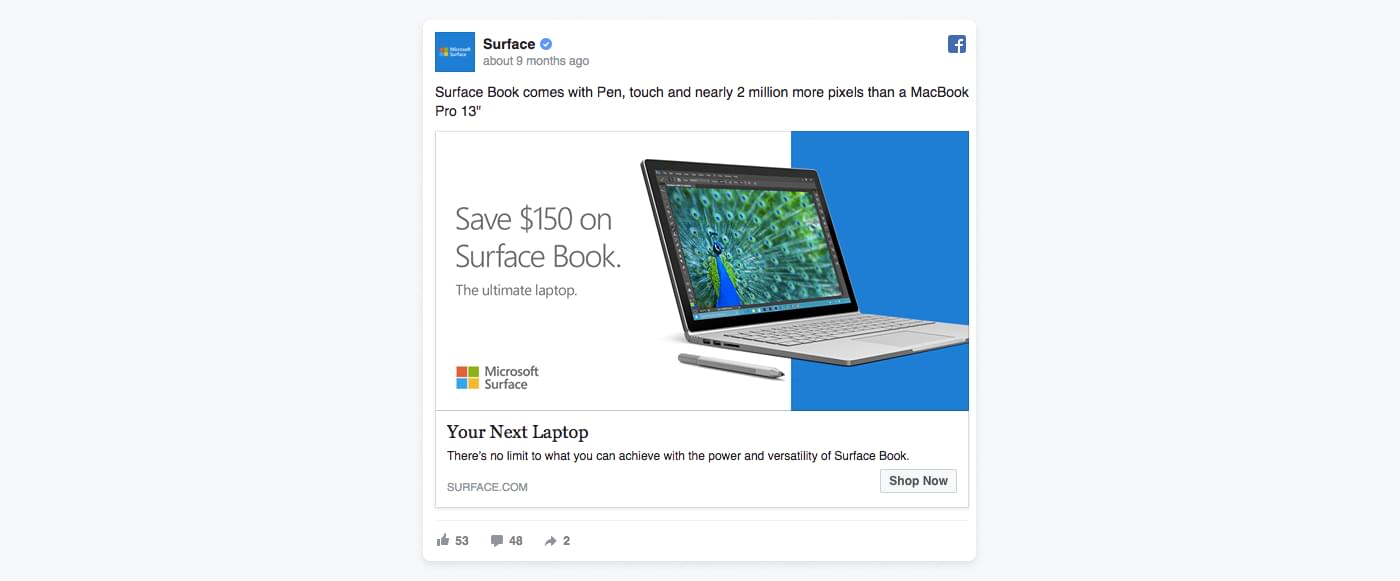
As the images above (for Facebook) and below (for Instagram) show, to create an engaging ad you not only need to be reaching out to the right audience, you need an impressive ad copy and optimised product image design to make those people click on your ads.
- Build your credibility and trust by adding product ratings to your image.
- Enrich your image by including key product attributes like logos, prices, and sizes.
- Enhance communication with promotional messages or seasonal sales text like “free shipping” “top seller” or “Black Friday sale”.
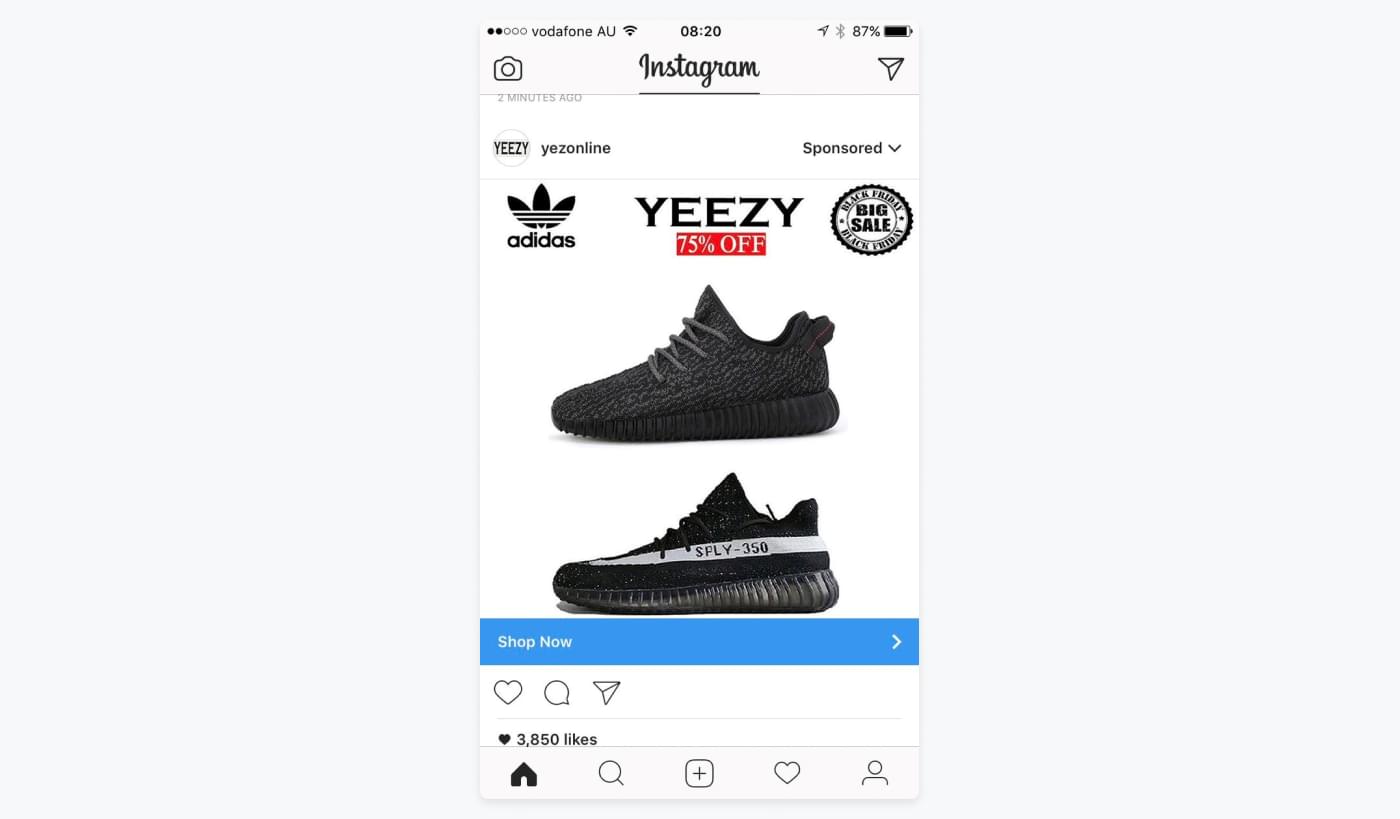
Consider your colour scheme
It shouldn’t come as a big surprise to you that Facebook’s color scheme is blue and white. If you employ the same colors in your product image your ad will blend into the News Feed and people’s eyes may well skip over it.
Therefore, think about what stands out:
- Use a background or border that contrasts with the product image itself.
- Attract the eye with bright colours on your promotions, titles, or branding.

A/B Test your changes
A/B Testing or Split Testing is the final building block of improving your CTR and conversions. You need to proactively monitor your ads’ performance and stats to optimise and improve your CTR.
Watch its metric performance for the same period of time to determine which variation performed the best - and then make adjustments accordingly to the rest of your product images.

How to save time? Select an image transformation tool
If you have thousands of products included in your feed (and let’s be honest, you probably do) it’s going to be a long and time-consuming process to try and improve these images one by one.
WakeupData has created a tool that allows you to carry out all these improvements to your product images and more - all from within a platform. The best bit is that you make these changes to a template which can then be applied to all other relevant products in your feed. We have made the process as easy as possible, so you can simply set up expressions to include or exclude up to five fields at once.
Let’s say you are running a one-time offer for post-Christmas sales for certain branded items in your feed. With the image transformation tool, you save hours of time while optimising, by simply creating a template for all those items which contains the brand and providing details of the promotion.
You can try it out for yourself at wakeupdata.com/image-transformation.













